Notice
Recent Posts
Recent Comments
Link
| 일 | 월 | 화 | 수 | 목 | 금 | 토 |
|---|---|---|---|---|---|---|
| 1 | 2 | 3 | ||||
| 4 | 5 | 6 | 7 | 8 | 9 | 10 |
| 11 | 12 | 13 | 14 | 15 | 16 | 17 |
| 18 | 19 | 20 | 21 | 22 | 23 | 24 |
| 25 | 26 | 27 | 28 | 29 | 30 | 31 |
Tags
- 딥다이브
- 최소공배수
- 기술면접
- 정규표현식
- 해시
- Node
- 알고리즘
- 연결리스트
- 코딩테스트
- 백준
- hash
- JavaScript
- useState
- 자료구조
- 합병 정렬
- JS
- 자바스크립트
- state
- 병합 정렬
- CSS
- node.js
- react
- BOJ
- 완전탐색
- sort
- 코테
- 프로그래머스
- 리액트
- 정렬
- 브루트포스
Archives
- Today
- Total
가치투자자
D3 라이브러리 본문
728x90
반응형
D3.js
1. svg로 가지치기
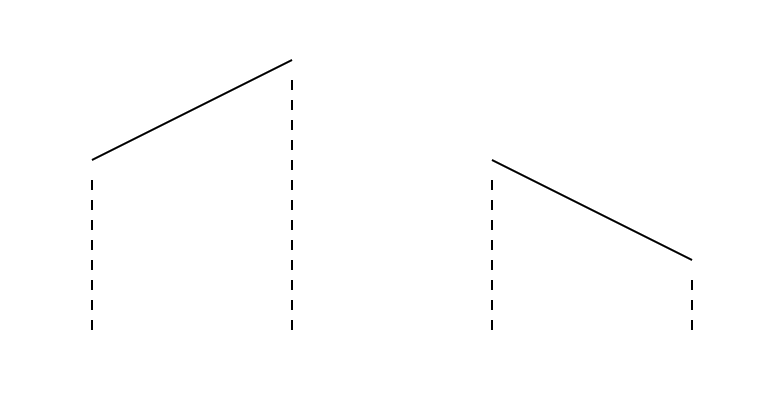
import React from "react";
const App = () => {
const width = 400;
const height = 200;
const line1 = [{ x: 50, y: 100 }, { x: 150, y: 50 }];
const line2 = [{ x: 250, y: 100 }, { x: 350, y: 150 }];
const renderLine = (points) => (
<line
x1={points[0].x}
y1={points[0].y}
x2={points[1].x}
y2={points[1].y}
stroke="black"
/>
);
const renderDottedLine = (point) => (
<line
x1={point.x}
y1={point.y + 10}
x2={point.x}
y2={height - 10}
stroke="black" /* 점선 색깔 */
strokeDasharray="5,5" /* 점선 길이, 점선 간격 */
/>
);
return (
<svg width={width} height={height}>
{/* 그래프 선 그리기 */}
{renderLine(line1)}
{renderLine(line2)}
{/* 각 꼭지점에서의 점선 (범주 가지치기) */}
{line1.map(renderDottedLine)}
{line2.map(renderDottedLine)}
</svg>
);
};
export default App;
2. D3.js
1) 기본 문법
- d3.select("태그") : 태그 하나 선택
- d3.selectAll("태그") : 태그 전체 선택
- .attr() : 속성값을 지정하거나 가져온다
- .style : css 스타일 프로퍼티를 지정하거나 가겨온다
- .data : 데이터를 요소에 가져온다
- .append("태그") : 새로운 태그 추가
- .enter : 태그가 데이터보다 적을 경우, 데이터 수만큼 태그 생성
- .exit : 태드가 데이터보다 많을 경우, 태그 속성 지정을 종료하고 remove로 나머지 태그 제거
- remove : 선택된 태그 제거
예시 1) D3로 가지치기

import React, { useEffect, useRef } from "react";
import * as d3 from "d3";
const App = () => {
const svgRef = useRef(null);
useEffect(() => {
const svg = d3.select(svgRef.current);
const WIDTH = 400;
const HEIGHT = 200;
const line1 = [{ x: 50, y: 100 }, { x: 150, y: 50 }];
const line2 = [{ x: 250, y: 100 }, { x: 350, y: 150 }];
// 그래프 선 생성함수
const lineGenerator = d3.line()
.x(d => d.x)
.y(d => d.y);
// 선 추가
svg
.append("path")
.attr("d", lineGenerator(line1))
.attr("stroke", "black")
.attr("fill", "none");
svg
.append("path")
.attr("d", lineGenerator(line2))
.attr("stroke", "black")
.attr("fill", "none");
// 점선 추가
const addDottedLines = (points) => {
points.forEach(point => {
svg
.append("line")
.attr("x1", point.x)
.attr("y1", point.y + 10)
.attr("x2", point.x)
.attr("y2", HEIGHT - 10)
.attr("stroke", "black")
.attr("stroke-dasharray", "5,5");
});
};
addDottedLines(line1);
addDottedLines(line2);
}, []);
return (
<svg ref={svgRef} width={400} height={200}></svg>
);
};
export default App;
예시 2-1) D3로 범주 선 그래스 생성

import React, { useEffect, useRef } from "react";
import * as d3 from "d3";
const App = () => {
const svgRef = useRef(null);
useEffect(() => {
const svg = d3.select(svgRef.current);
const width = 800;
const height = 400;
const lines = [
{
points: [{ x: 50, y: 350 }, { x: 150, y: 250 }, { x: 250, y: 150 }, { x: 350, y: 250 }, { x: 450, y: 350 }, { x: 550, y: 250 }, { x: 650, y: 150 }, { x: 750, y: 250 }],
category: "Category 1"
},
{
points: [{ x: 50, y: 150 }, { x: 150, y: 350 }, { x: 250, y: 250 }, { x: 350, y: 150 }, { x: 450, y: 350 }, { x: 550, y: 150 }, { x: 650, y: 250 }, { x: 750, y: 350 }],
category: "Category 2"
}
];
// 그래프 선 생성함수
const lineGenerator = d3.line()
.x(d => d.x)
.y(d => d.y);
// 그래프 축
const xScale = d3.scaleLinear().domain([0, width]).range([0, width]); /* [최소값, 최대값] */
const yScale = d3.scaleLinear().domain([0, height]).range([height, 0]); /* 기존 간격(입력범위, domain)을 새로운 간격(출력범위, range)으로 변환 */
const xAxis = d3.axisBottom(xScale); /* x축 생성 */
const yAxis = d3.axisLeft(yScale); /* y축 생성 */
svg.append("g").call(xAxis).attr("transform", `translate(0, ${height})`); /* x축을 아래쪽으로 height만큼 이동 */
svg.append("g").call(yAxis); /* call : 축 그리기 */
// 선 추가
lines.forEach((line, idx) => {
svg
.append("path")
.attr("d", lineGenerator(line.points))
.attr("stroke", idx === 0 ? "blue" : "red")
.attr("fill", "none");
// x축 끝에 점선 추가
svg
.append("line")
.attr("x1", width)
.attr("y1", line.points[line.points.length - 1].y) /* 그래프 선 끝 y축 높이 */
.attr("x2", width + 30)
.attr("y2", line.points[line.points.length - 1].y)
.attr("stroke", idx === 0 ? "blue" : "red")
.attr("stroke-dasharray", "5,5");
// 범주명 추가
svg
.append("text")
.attr("x", width + 35)
.attr("y", line.points[line.points.length - 1].y + 5)
.attr("fill", idx === 0 ? "blue" : "red")
.text(line.category);
});
}, []);
return (
<svg ref={svgRef} width={900} height={400}></svg>
);
};
export default App;
예시 2-2) 꺾이는 범주의 점선
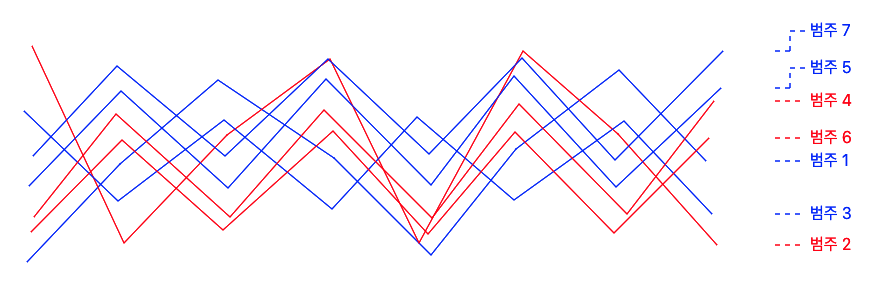
import React, { useEffect, useRef } from "react";
import * as d3 from "d3";
const lines = [
{
points: [{ x: 52, y: 340 }, { x: 145, y: 242 }, { x: 243, y: 158 }, { x: 359, y: 236 }, { x: 456, y: 333 }, { x: 541, y: 227 }, { x: 644, y: 148 }, { x: 731, y: 239 }],
category: "범주 1",
},
{
points: [{ x: 57, y: 124 }, { x: 149, y: 321 }, { x: 252, y: 213 }, { x: 355, y: 137 }, { x: 444, y: 321 }, { x: 548, y: 129 }, { x: 643, y: 212 }, { x: 742, y: 323 }],
category: "범주 2",
},
{
points: [{ x: 49, y: 189 }, { x: 143, y: 279 }, { x: 249, y: 198 }, { x: 357, y: 287 }, { x: 442, y: 195 }, { x: 539, y: 278 }, { x: 649, y: 199 }, { x: 737, y: 292 }],
category: "범주 3",
},
{
points: [{ x: 59, y: 295 }, { x: 141, y: 192 }, { x: 255, y: 295 }, { x: 349, y: 188 }, { x: 457, y: 296 }, { x: 544, y: 182 }, { x: 652, y: 292 }, { x: 739, y: 179 }],
category: "범주 4",
},
{
points: [{ x: 54, y: 264 }, { x: 146, y: 169 }, { x: 253, y: 266 }, { x: 351, y: 157 }, { x: 456, y: 263 }, { x: 539, y: 154 }, { x: 641, y: 265 }, { x: 746, y: 166 }],
category: "범주 5",
},
{
points: [{ x: 56, y: 310 }, { x: 147, y: 218 }, { x: 248, y: 308 }, { x: 358, y: 209 }, { x: 453, y: 312 }, { x: 540, y: 210 }, { x: 639, y: 311 }, { x: 734, y: 216 }],
category: "범주 6",
},
{
points: [ { x: 58, y: 234 }, { x: 142, y: 144 }, { x: 250, y: 234 }, { x: 353, y: 137 }, { x: 454, y: 232 }, { x: 547, y: 136 }, { x: 640, y: 238 }, { x: 748, y: 129 }],
category: "범주 7",
},
];
const App = () => {
const svgRef = useRef(null);
// 각 범주의 위치를 저장하는 배열
let categoriesY = [];
useEffect(() => {
const svg = d3.select(svgRef.current);
categoriesY = []; // 초기화
const width = 800;
const height = 400;
// 그래프 선 생성함수
const lineGenerator = d3.line()
.x(d => d.x)
.y(d => d.y);
// 그래프 축
const xScale = d3.scaleLinear().domain([0, width]).range([0, width]); /* [최소값, 최대값] */
const yScale = d3.scaleLinear().domain([0, height]).range([height, 0]); /* 기존 간격(입력범위, domain)을 새로운 간격(출력범위, range)으로 변환 */
const xAxis = d3.axisBottom(xScale); /* x축 생성 */
const yAxis = d3.axisLeft(yScale); /* y축 생성 */
svg.append("g").call(xAxis).attr("transform", `translate(0, ${height})`); /* x축을 아래쪽으로 height만큼 이동 */
svg.append("g").call(yAxis); /* call : 축 그리기 */
// 선 추가
lines.forEach((line, idx) => {
let lineEndY = line.points[line.points.length - 1].y;
let labelY = lineEndY;
// 범주의 위치가 다른 범주와 겹치는지 확인
let overlaps = true;
while (overlaps) {
overlaps = false;
for (let y of categoriesY) {
if (Math.abs(y - labelY) < 20) { // 20은 글자 크기에 따라 조정 가능
labelY -= 20; // 위로 20만큼 이동
overlaps = true; // 겹치는 것을 발견하면 overlaps를 true로 설정
break;
}
}
}
categoriesY.push(labelY);
svg.append("path")
.attr("d", lineGenerator(line.points))
.attr("stroke", idx % 2 === 0 ? "blue" : "red")
.attr("fill", "none");
// x축 끝에 점선 추가
svg.append("line")
.attr("x1", width)
.attr("y1", lineEndY) /* 그래프 선 끝 y축 높이 */
.attr("x2", width + (lineEndY !== labelY ? 15 : 30)) // 꺾는 선이 있는 경우에는 좌표를 조정
.attr("y2", lineEndY)
.attr("stroke", idx % 2 === 0 ? "blue" : "red")
.attr("stroke-dasharray", "5,5");
if (lineEndY !== labelY) { // 꺾는 선이 필요한 경우
svg.append("line")
.attr("x1", width + 15)
.attr("y1", lineEndY)
.attr("x2", width + 15)
.attr("y2", labelY)
.attr("stroke", idx % 2 === 0 ? "blue" : "red")
.attr("stroke-dasharray", "5,5");
svg.append("line")
.attr("x1", width + 15)
.attr("y1", labelY)
.attr("x2", width + 30)
.attr("y2", labelY)
.attr("stroke", idx % 2 === 0 ? "blue" : "red")
.attr("stroke-dasharray", "5,5");
}
// 범주명 추가
svg.append("text")
.attr("x", width + 35)
.attr("y", labelY + 5)
.attr("fill", idx % 2 === 0 ? "blue" : "red")
.text(line.category);
});
}, []);
return (
<svg ref={svgRef} width={900} height={400}></svg>
);
};
export default App;
예시 2-3) 차트 색상 구별 및 차트와 점선 연결
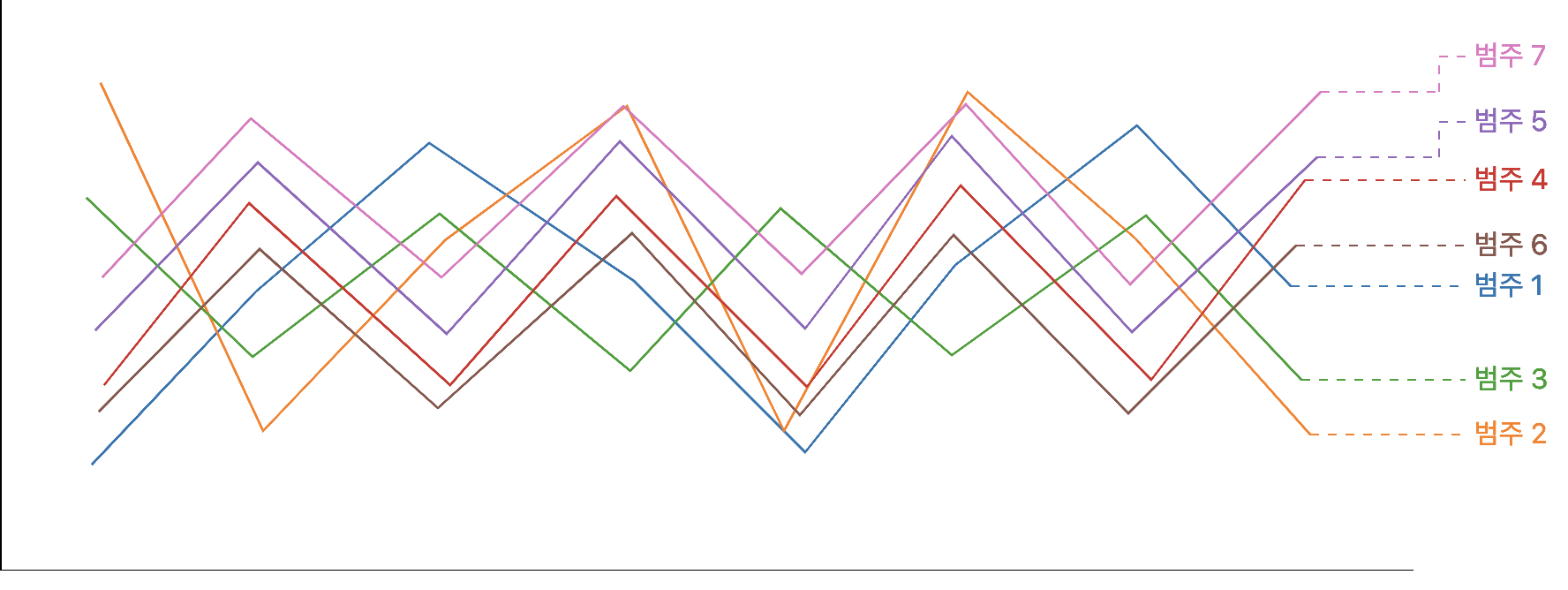
import React, { useEffect, useRef } from "react";
import * as d3 from "d3";
const lines = [
{
points: [{ x: 52, y: 340 }, { x: 145, y: 242 }, { x: 243, y: 158 }, { x: 359, y: 236 }, { x: 456, y: 333 }, { x: 541, y: 227 }, { x: 644, y: 148 }, { x: 731, y: 239 }],
category: "범주 1",
},
{
points: [{ x: 57, y: 124 }, { x: 149, y: 321 }, { x: 252, y: 213 }, { x: 355, y: 137 }, { x: 444, y: 321 }, { x: 548, y: 129 }, { x: 643, y: 212 }, { x: 742, y: 323 }],
category: "범주 2",
},
{
points: [{ x: 49, y: 189 }, { x: 143, y: 279 }, { x: 249, y: 198 }, { x: 357, y: 287 }, { x: 442, y: 195 }, { x: 539, y: 278 }, { x: 649, y: 199 }, { x: 737, y: 292 }],
category: "범주 3",
},
{
points: [{ x: 59, y: 295 }, { x: 141, y: 192 }, { x: 255, y: 295 }, { x: 349, y: 188 }, { x: 457, y: 296 }, { x: 544, y: 182 }, { x: 652, y: 292 }, { x: 739, y: 179 }],
category: "범주 4",
},
{
points: [{ x: 54, y: 264 }, { x: 146, y: 169 }, { x: 253, y: 266 }, { x: 351, y: 157 }, { x: 456, y: 263 }, { x: 539, y: 154 }, { x: 641, y: 265 }, { x: 746, y: 166 }],
category: "범주 5",
},
{
points: [{ x: 56, y: 310 }, { x: 147, y: 218 }, { x: 248, y: 308 }, { x: 358, y: 209 }, { x: 453, y: 312 }, { x: 540, y: 210 }, { x: 639, y: 311 }, { x: 734, y: 216 }],
category: "범주 6",
},
{
points: [ { x: 58, y: 234 }, { x: 142, y: 144 }, { x: 250, y: 234 }, { x: 353, y: 137 }, { x: 454, y: 232 }, { x: 547, y: 136 }, { x: 640, y: 238 }, { x: 748, y: 129 }],
category: "범주 7",
},
];
const App = () => {
const svgRef = useRef(null); // React ref를 사용하여 SVG 엘리먼트를 참조합니다.
// 각 범주의 Y 위치를 저장하는 배열
let categoriesY = [];
useEffect(() => {
const svg = d3.select(svgRef.current); // D3로 SVG 엘리먼트를 선택합니다.
categoriesY = []; // 범주의 Y 위치 배열을 초기화
const width = 800;
const height = 400;
// 그래프 선 생성함수
const lineGenerator = d3.line()
.x(d => d.x)
.y(d => d.y);
// 그래프 축
const xScale = d3.scaleLinear().domain([0, width]).range([0, width]); /* [최소값, 최대값] */
const yScale = d3.scaleLinear().domain([0, height]).range([height, 0]); /* 기존 간격(입력범위, domain)을 새로운 간격(출력범위, range)으로 변환 */
const xAxis = d3.axisBottom(xScale); /* x축 생성 */
const yAxis = d3.axisLeft(yScale); /* y축 생성 */
svg.append("g").call(xAxis).attr("transform", `translate(0, ${height})`); /* x축을 아래쪽으로 height만큼 이동 */
svg.append("g").call(yAxis); /* call : 축 그리기 */
// 색상 스케일을 정의
const colorScale = d3.scaleOrdinal(d3.schemeCategory10); // D3의 기본 10가지 카테고리 컬러를 사용
// 선 추가 : 각 선 데이터를 순회하면서 그래프 생성
lines.forEach((line, idx) => {
const lineColor = colorScale(idx); // idx를 기반으로 색상을 지정
let lineEndX = line.points[line.points.length - 1].x; /* 마지막 x 좌표 */
let lineEndY = line.points[line.points.length - 1].y; /* 마지막 y 좌표 */
let labelY = lineEndY;
// 범주의 위치가 다른 범주와 겹치는지 확인
let overlaps = true;
while (overlaps) {
overlaps = false;
for (let y of categoriesY) {
if (Math.abs(y - labelY) < 20) { // 20은 글자 크기에 따라 조정 가능
labelY -= 20; // 위로 20만큼 이동
overlaps = true; // 겹치는 것을 발견하면 overlaps를 true로 설정
break;
}
}
}
categoriesY.push(labelY); // 조정된 Y 위치를 배열에 추가
// 선 추가
svg.append("path")
.attr("d", lineGenerator(line.points))
.attr("stroke", lineColor)
.attr("fill", "none");
// x축 끝에 점선 추가
svg.append("line")
.attr("x1", lineEndX)
.attr("y1", lineEndY) /* 그래프 선 끝 y축 높이 */
.attr("x2", lineEndY !== labelY ? width + 15 : width + 27) // 꺾는 선이 있는 경우에는 좌표를 조정
.attr("y2", lineEndY)
.attr("stroke", lineColor)
.attr("stroke-dasharray", "5,5");
// 꺾는 선이 필요한 경우
if (lineEndY !== labelY) {
svg
.append("line")
.attr("x1", width + 15)
.attr("y1", lineEndY)
.attr("x2", width + 15)
.attr("y2", labelY)
.attr("stroke", lineColor)
.attr("stroke-dasharray", "5,5");
svg.append("line")
.attr("x1", width + 15)
.attr("y1", labelY)
.attr("x2", width + 30)
.attr("y2", labelY)
.attr("stroke", lineColor)
.attr("stroke-dasharray", "5,5");
}
// 범주명 추가
svg.append("text")
.attr("x", width + 35)
.attr("y", labelY + 5)
.attr("fill", lineColor)
.text(line.category);
});
}, []);
return (
<svg ref={svgRef} width={900} height={400}></svg>
);
};
export default App;
예시 2-4) 툴팁 기능 추가
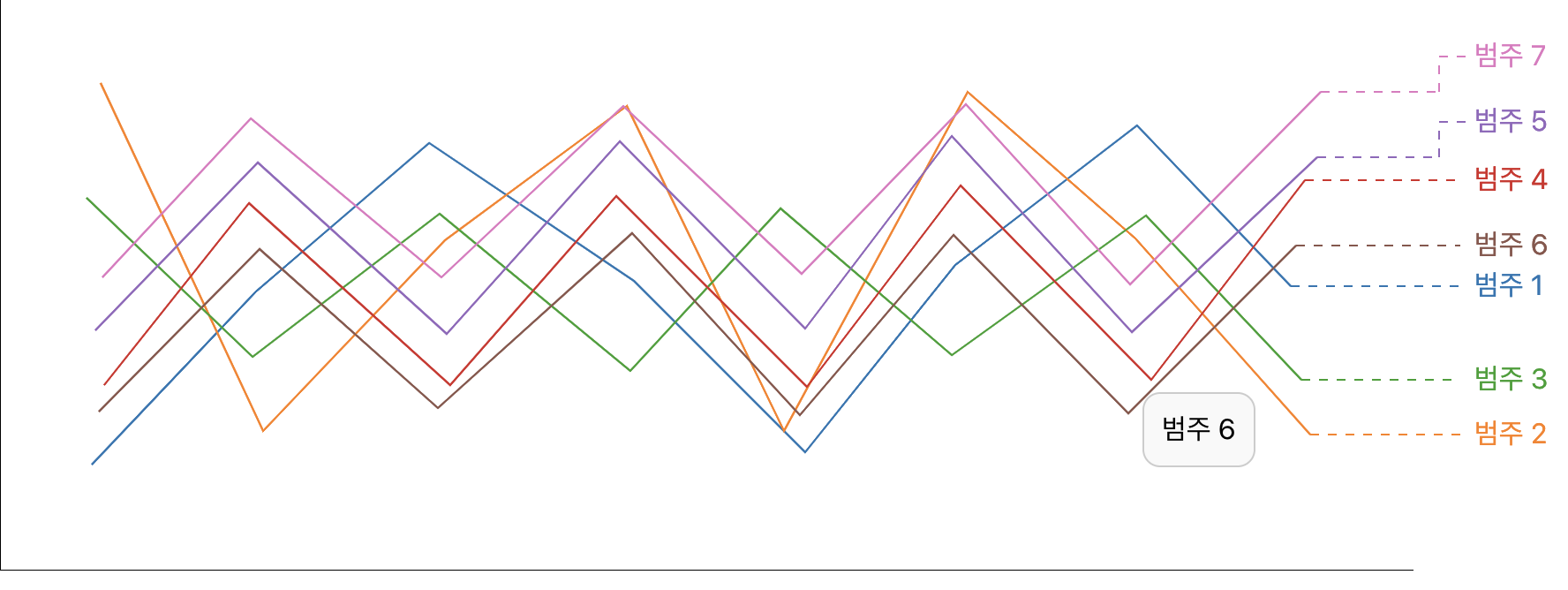
import React, { useEffect, useRef } from "react";
import * as d3 from "d3";
const lines = [
{
points: [{ x: 52, y: 340 }, { x: 145, y: 242 }, { x: 243, y: 158 }, { x: 359, y: 236 }, { x: 456, y: 333 }, { x: 541, y: 227 }, { x: 644, y: 148 }, { x: 731, y: 239 }],
category: "범주 1",
},
{
points: [{ x: 57, y: 124 }, { x: 149, y: 321 }, { x: 252, y: 213 }, { x: 355, y: 137 }, { x: 444, y: 321 }, { x: 548, y: 129 }, { x: 643, y: 212 }, { x: 742, y: 323 }],
category: "범주 2",
},
{
points: [{ x: 49, y: 189 }, { x: 143, y: 279 }, { x: 249, y: 198 }, { x: 357, y: 287 }, { x: 442, y: 195 }, { x: 539, y: 278 }, { x: 649, y: 199 }, { x: 737, y: 292 }],
category: "범주 3",
},
{
points: [{ x: 59, y: 295 }, { x: 141, y: 192 }, { x: 255, y: 295 }, { x: 349, y: 188 }, { x: 457, y: 296 }, { x: 544, y: 182 }, { x: 652, y: 292 }, { x: 739, y: 179 }],
category: "범주 4",
},
{
points: [{ x: 54, y: 264 }, { x: 146, y: 169 }, { x: 253, y: 266 }, { x: 351, y: 157 }, { x: 456, y: 263 }, { x: 539, y: 154 }, { x: 641, y: 265 }, { x: 746, y: 166 }],
category: "범주 5",
},
{
points: [{ x: 56, y: 310 }, { x: 147, y: 218 }, { x: 248, y: 308 }, { x: 358, y: 209 }, { x: 453, y: 312 }, { x: 540, y: 210 }, { x: 639, y: 311 }, { x: 734, y: 216 }],
category: "범주 6",
},
{
points: [ { x: 58, y: 234 }, { x: 142, y: 144 }, { x: 250, y: 234 }, { x: 353, y: 137 }, { x: 454, y: 232 }, { x: 547, y: 136 }, { x: 640, y: 238 }, { x: 748, y: 129 }],
category: "범주 7",
},
];
const App = () => {
const svgRef = useRef(null); // React ref를 사용하여 SVG 엘리먼트를 참조합니다.
const tooltipRef = useRef(null); // 툴팁을 위한 ref
let categoriesY = []; // 각 범주의 Y 위치를 저장하는 배열
useEffect(() => {
const svg = d3.select(svgRef.current); // D3로 SVG 엘리먼트를 선택합니다.
const tooltip = d3.select(tooltipRef.current);
categoriesY = []; // 범주의 Y 위치 배열을 초기화
const width = 800;
const height = 400;
// 그래프 선 생성함수
const lineGenerator = d3.line()
.x(d => d.x)
.y(d => d.y);
// 그래프 축
const xScale = d3.scaleLinear().domain([0, width]).range([0, width]); /* [최소값, 최대값] */
const yScale = d3.scaleLinear().domain([0, height]).range([height, 0]); /* 기존 간격(입력범위, domain)을 새로운 간격(출력범위, range)으로 변환 */
const xAxis = d3.axisBottom(xScale); /* x축 생성 */
const yAxis = d3.axisLeft(yScale); /* y축 생성 */
svg.append("g").call(xAxis).attr("transform", `translate(0, ${height})`); /* x축을 아래쪽으로 height만큼 이동 */
svg.append("g").call(yAxis); /* call : 축 그리기 */
// 색상 스케일을 정의
const colorScale = d3.scaleOrdinal(d3.schemeCategory10); // D3의 기본 10가지 카테고리 컬러를 사용
// 선 추가 : 각 선 데이터를 순회하면서 그래프 생성
lines.forEach((line, idx) => {
const lineColor = colorScale(idx); // idx를 기반으로 색상을 지정
let lineEndX = line.points[line.points.length - 1].x; /* 마지막 x 좌표 */
let lineEndY = line.points[line.points.length - 1].y; /* 마지막 y 좌표 */
let labelY = lineEndY;
// 범주의 위치가 다른 범주와 겹치는지 확인
let overlaps = true;
while (overlaps) {
overlaps = false;
for (let y of categoriesY) {
if (Math.abs(y - labelY) < 20) { // 20은 글자 크기에 따라 조정 가능
labelY -= 20; // 위로 20만큼 이동
overlaps = true; // 겹치는 것을 발견하면 overlaps를 true로 설정
break;
}
}
}
categoriesY.push(labelY); // 조정된 Y 위치를 배열에 추가
// x축 끝에 점선 추가
svg
.append("line")
.attr("x1", lineEndX)
.attr("y1", lineEndY) /* 그래프 선 끝 y축 높이 */
.attr("x2", lineEndY !== labelY ? width + 15 : width + 27) // 꺾는 선이 있는 경우에는 좌표를 조정
.attr("y2", lineEndY)
.attr("stroke", lineColor)
.attr("stroke-dasharray", "5,5");
// 꺾는 선이 필요한 경우
if (lineEndY !== labelY) {
svg
.append("line")
.attr("x1", width + 15)
.attr("y1", lineEndY)
.attr("x2", width + 15)
.attr("y2", labelY)
.attr("stroke", lineColor)
.attr("stroke-dasharray", "5,5");
svg
.append("line")
.attr("x1", width + 15)
.attr("y1", labelY)
.attr("x2", width + 30)
.attr("y2", labelY)
.attr("stroke", lineColor)
.attr("stroke-dasharray", "5,5");
}
// 범주명 추가
svg
.append("text")
.attr("x", width + 35)
.attr("y", labelY + 5)
.attr("fill", lineColor)
.text(line.category);
// 선 추가
const path = svg
.append("path")
.attr("d", lineGenerator(line.points))
.attr("stroke", lineColor)
.attr("fill", "none");
// 툴팁 이벤트 추가
path
.on("mouseover", (event, d) => {
tooltip
.style("left", `${event.pageX + 10}px`)
.style("top", `${event.pageY - 10}px`)
.style("display", "inline-block")
.html(`${line.category}`);
})
.on("mouseout", () => {
tooltip.style("display", "none");
});
});
}, []);
return (
<>
<svg ref={svgRef} width={900} height={400}></svg>
<div
ref={tooltipRef}
style={{
position: "absolute",
display: "none",
background: "#f9f9f9",
border: "1px solid #ccc",
padding: "10px",
borderRadius: "10px",
pointerEvents: "none"
}}
></div>
</>
);
};
export default App;
728x90
반응형
'Programming > JavaScript' 카테고리의 다른 글
| [JS/기술면접] 동기와 비동기 프로그래밍 (0) | 2023.04.24 |
|---|---|
| [JS/기술면접] 타이머와 디바운스 및 스로틀 (0) | 2023.04.23 |
| [JS/기술면접] 이벤트 (Event) (1) (0) | 2023.04.07 |
| [JS/기술면접] 스코프(scope)란? (0) | 2023.04.04 |
| [JS/기술면접] 객체지향 프로그래밍 및 프로토타입(prototype) (0) | 2023.04.03 |




